 |
|
 Jun 27, 2006, 08:13 AM // 08:13
Jun 27, 2006, 08:13 AM // 08:13
|
#121 |
|
Ascalonian Squire
Join Date: Jun 2005
Guild: Blood Of Orr
Profession: R/
|
|

|
 Jun 27, 2006, 08:22 AM // 08:22
Jun 27, 2006, 08:22 AM // 08:22
|
#122 | ||
|
Wilds Pathfinder
Join Date: Sep 2005
Location: 7°13'35" E - 50°06'27" N
Guild: Servants of Fortuna [SoF]
|
Quote:
Quote:

|
||

|
 Jun 27, 2006, 08:34 AM // 08:34
Jun 27, 2006, 08:34 AM // 08:34
|
#124 | |
|
Krytan Explorer
Join Date: Aug 2005
|
Quote:
|
|

|
 Jun 27, 2006, 09:31 AM // 09:31
Jun 27, 2006, 09:31 AM // 09:31
|
#125 | |
|
Wilds Pathfinder
Join Date: Sep 2005
Location: 7°13'35" E - 50°06'27" N
Guild: Servants of Fortuna [SoF]
|
Quote:
 It's funny how you find the best spots when you're actually looking for something completely different. I was searching for a nice beach to dance on when I came across this. |
|

|
 Jun 27, 2006, 03:44 PM // 15:44
Jun 27, 2006, 03:44 PM // 15:44
|
#126 |
|
Wilds Pathfinder
Join Date: Aug 2005
Guild: SMS
Profession: E/Me
|
Long ago I converted all my screenshots to low-quality jpgs, so they're a little lacking in quality. But Photoshop really is wonderful for editing. And Guassian Blur is one of those things that you really can't go wrong with.
First, I took the oldest remaining screenshot I had. It's my good old Ranger Alyssa, firing her bow. I didn't even know about shift-printscreen back then (over a year ago), so the interface is still in it. And I just, played with it. Did you know that tracing the bow is a pain in the ass? Original: Edited: I put the lens flare on for some reason, and it looks pretty bad, but I forgot to remove it. Another of Alyssa, this time posing in the desert in some newly dyed Druid's. Original: Edited: And for the third, a shot of my Ritualist. A nice serene shot from Shing Jea. I believe all Ritualists are crazy, and she's no exception. So I played with a few more exotic effects than just Guassian Blur - started with a little Radial Blur (centreing it on her head was a pain), and kinda went a little overboard. But hey, Ritualists are a little out of touch with reality anyway. Original: Edited: And, why not, here's a gem - I call him Cavalon Klein. You used to be able to go into the "fake" Beacon's Perch and head northwards, and after a little while everything would end, giving you a fantastic pure skyscape for a backdrop. And GW is just made for underwear commercials. It doesn't work anymore, though. Too bad. |

|
 Jun 27, 2006, 04:35 PM // 16:35
Jun 27, 2006, 04:35 PM // 16:35
|
#127 | |
|
Ascalonian Squire
Join Date: May 2005
Profession: E/Me
|
Quote:

|
|

|
 Jun 27, 2006, 07:56 PM // 19:56
Jun 27, 2006, 07:56 PM // 19:56
|
#128 | |
|
Grotto Attendant
Join Date: May 2005
Location: At an Insit.. Intis... a house.
Guild: Live Forever Or Die Trying [GLHF]
Profession: W/Me
|
Quote:
|
|

|
 Jun 27, 2006, 09:33 PM // 21:33
Jun 27, 2006, 09:33 PM // 21:33
|
#129 | |
|
Krytan Explorer
Join Date: Mar 2006
Location: IL
Profession: A/W
|
Quote:
|
|

|
 Jun 27, 2006, 10:16 PM // 22:16
Jun 27, 2006, 10:16 PM // 22:16
|
#130 |
|
Frost Gate Guardian
Join Date: Jun 2005
|
Wow, I'm just... feeling so good about this thread. It's really going waaaay beyond anything I ever expected when I first started. Many posts since my last comments and all I can say is, keep it up and keep them coming. The creativity is litteraly exploding in here and you're all doing an amazing job at putting more and more beautiful shots one after another. *happy dance*
Unfortunately I didn't spend much time on GW nor on Photoshop recently (  ) but I'll get to it soon and post some new pictures as I have three new characters in the works. ) but I'll get to it soon and post some new pictures as I have three new characters in the works. Bethany |

|
 Jun 27, 2006, 11:34 PM // 23:34
Jun 27, 2006, 11:34 PM // 23:34
|
#131 |
|
Krytan Explorer
Join Date: Aug 2005
Location: Fort Aspenwood
|
Hi, ever since I saw this thread I had to mess with it :P
I have a tip for you guys though, If you make errors with the erasing, theres a patch tool you can use to get rid of the weird effect if you erase outside of your character. Heres mine btw. Something happened when I hosted them, so some weird static is appearing on my char, Ill try to get a better host later. Original Edited Last edited by Lord Oranos; Jun 28, 2006 at 12:06 AM // 00:06.. |

|
 Jun 28, 2006, 01:59 AM // 01:59
Jun 28, 2006, 01:59 AM // 01:59
|
#132 |
|
Frost Gate Guardian
Join Date: Nov 2005
Location: Behind you
Guild: I was exiled
Profession: R/Me
|
|

|
 Jun 28, 2006, 02:16 AM // 02:16
Jun 28, 2006, 02:16 AM // 02:16
|
#133 |
|
Krytan Explorer
Join Date: Mar 2006
Location: IL
Profession: A/W
|
Im loving this!
 More more more! More more more! Not sure if anyone tried yet, but I messed around with a picture with 3 warriors. I dont think its very good...but I like the pictures :P 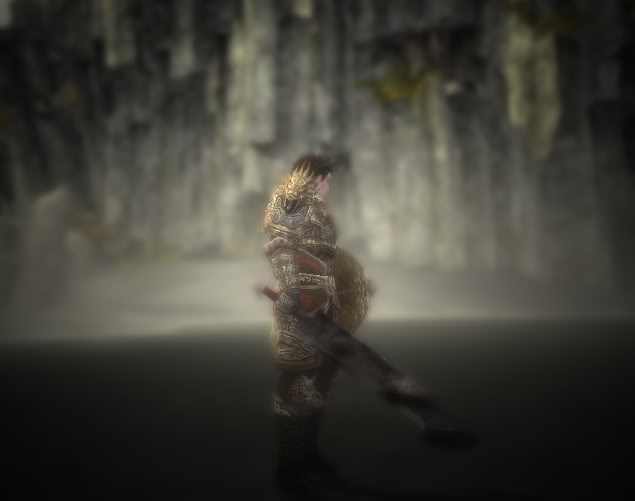 Here is another one of my Warriors. Posing befor killing more spiders!  I like this one alot. I like this one alot.I think ill have more up. ^^ |

|
 Jun 28, 2006, 03:06 AM // 03:06
Jun 28, 2006, 03:06 AM // 03:06
|
#134 |
|
Academy Page
Join Date: Jun 2005
Guild: TeG
Profession: E/Me
|
|

|
 Jun 28, 2006, 04:38 AM // 04:38
Jun 28, 2006, 04:38 AM // 04:38
|
#135 |
|
Lion's Arch Merchant
Join Date: Feb 2006
|
Here's my first attempt. Kinda sloppy, but w/e. |

|
 Jun 28, 2006, 08:36 AM // 08:36
Jun 28, 2006, 08:36 AM // 08:36
|
#136 |
|
Jungle Guide
Join Date: Jan 2006
Location: California
Guild: None
Profession: Mo/N
|
My monk, dont have original
This thread is ownage. |

|
 Jun 28, 2006, 04:16 PM // 16:16
Jun 28, 2006, 04:16 PM // 16:16
|
#137 |
|
Krytan Explorer
Join Date: Jan 2006
Location: I live in Konglevegen
Profession: N/
|
hehe, Bethany has started a whole new trend^^
|

|
 Jun 28, 2006, 05:32 PM // 17:32
Jun 28, 2006, 05:32 PM // 17:32
|
#138 |
|
Pre-Searing Cadet
Join Date: Aug 2005
Location: Ontario, Canada
Guild: Art of Rebellion
Profession: Me/N
|
Just so everyone knows, the "35mm Effect" is actually called Depth of Field.
*sorry if tis was already posted!* |

|
 Jun 28, 2006, 06:28 PM // 18:28
Jun 28, 2006, 06:28 PM // 18:28
|
#139 |
|
Academy Page
Join Date: Oct 2005
Location: Cantha
Guild: Prior Planning Prevents P*ss Poor Performance
Profession: R/Me
|
This is a similar photo I tried using the blur effect and layering it...what a great thread...well done Bethany
 first shot is the basic Screen shot, with some blurring...second I layered a few of the shots i took while hitting print screen and layering them...suttle but made for a good desktop for a bit 
Last edited by Dart; Jun 28, 2006 at 06:35 PM // 18:35.. |

|
 Jun 28, 2006, 07:41 PM // 19:41
Jun 28, 2006, 07:41 PM // 19:41
|
#140 |
|
Frost Gate Guardian
Join Date: May 2005
Guild: Kansas City Hotsteppers [KCHS]
Profession: W/Mo
|
|

|
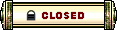 |
|
«
Previous Thread
|
Next Thread
»
| Thread Tools | |
| Display Modes | |
|
|
All times are GMT. The time now is 03:16 PM // 15:16.








 Linear Mode
Linear Mode


